STEP 1)
Go to: www.birdatlas.mb.ca and then go to “Data and Maps” and then click on “Online Data Entry”. You then need to enter your atlasser number and password and click on “login” (direct link = http://www.birdatlas.mb.ca/mbdata/login.jsp )
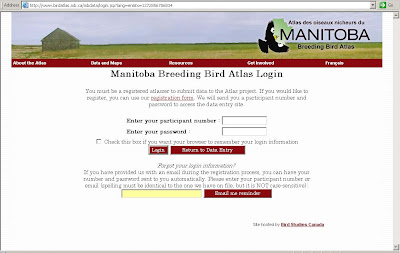
STEP 2)
For breeding evidence you need to define your squares first. If you have entered casual observations already, you will have a list of squares. If not, click on “List of squares”
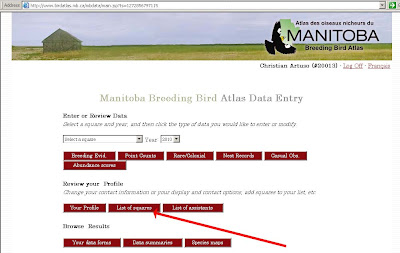
When the screen comes up enter in the square number of the square that you want to enter breeding evidence for (you can give the square a name too although this is optional)
When you have your squares defined, click on “Go back”
Select the square you want from the list that says “Select a square” and click on “Breeding Evid.” (this will become step one once you have done this a few times)
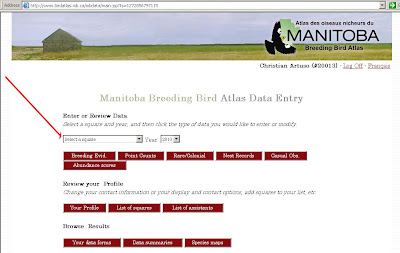
STEP 4)
The data entry screen appears. If you want to indicate the name of any assistants you had during atlassing in this square you can do so on the left (optional). Once you have named an assistant there name can be checked when you do data entry at any future date for any square.
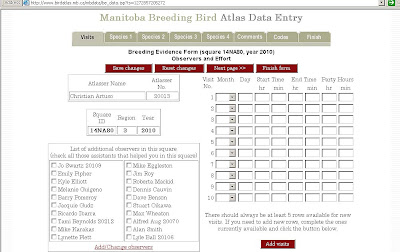
Then enter in the date of your visit number – here I have added May 2nd from 07:15 – 10:30 and since my group never split up while atlassing the total party hours = 3 hours 15 minutes. You can define multiple visits if you want. When you have your visits defined, click on “Species 1” (the visit information and other data will save automatically each time you tab through the form)
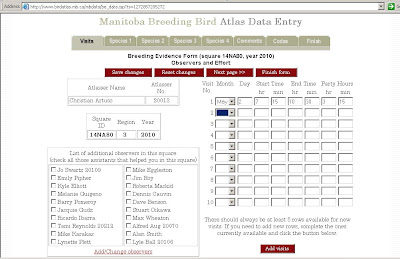
Work your way through the species list, adding codes where appropriate. In this example, I had already added some casual observations of Pied-billed Grebe and Blue-winged Teal so these appear on the form automatically with a visit number of “0”. In this case I am adding the visit number of “1” and the code of “AE” beside Cooper’s Hawk (just an example!)
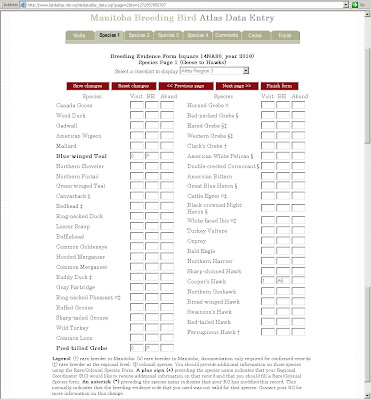
I then click on the “Species 2” tab at the top and then “Species 3” and so on until I have finished and then click the “Finish” tab – a list of species entered in this square to date will be shown…
THAT'S IT - YOU ARE DONE! Be sure to log out when you leave the site.
Now, If you would like to see your data in action go to “Data and Maps” and then click on “Square Summary Sheets” (direct link = http://www.birdatlas.mb.ca/mbdata/squareinfo.jsp?lang=en ) and enter in the square number in the box as shown (I have chosen 14NA80) then click on “Download Square Summary Sheet for XXXXXX”
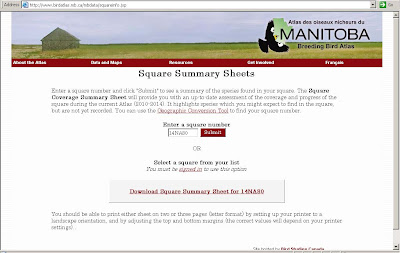
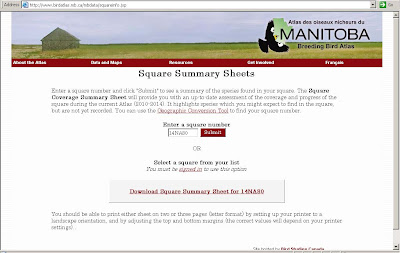
The summary square sheets shows you not only the list of expected species but also which species have data entered already and the highest breeding evidence code used and the percentage of squares for which data has been entered where any given species has been recorded to date.






No comments:
Post a Comment