STEP 1)
Go to: http://www.birdatlas.mb.ca/ and then go to “Data and Maps” and then click on “Online Data Entry”. You then need to enter your atlasser number and password and click on “login” (direct link = http://www.birdatlas.mb.ca/mbdata/login.jsp )
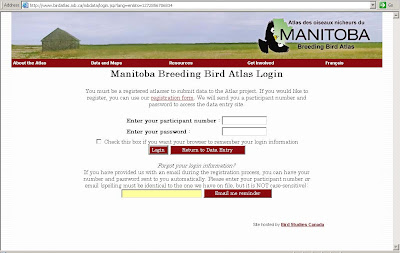
STEP 2)
Click on “Casual Obs.”
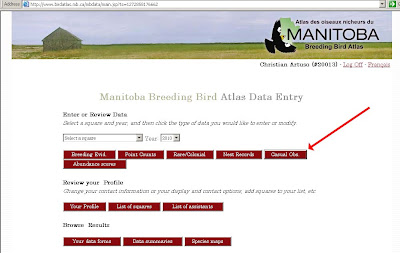
STEP 3)
Enter a square ID number of the left, then the date on the right then the species and breeding code. In this example I have entered 14PA22 (western Winnipeg), then May 2nd, then I entered the code SOSP and pressed the tab button and the program atomically recognised SOSP = Song Sparrow, then I entered the code S (for “singing”).
You can then go to the next line and enter another observation either in the same square or in a different square…
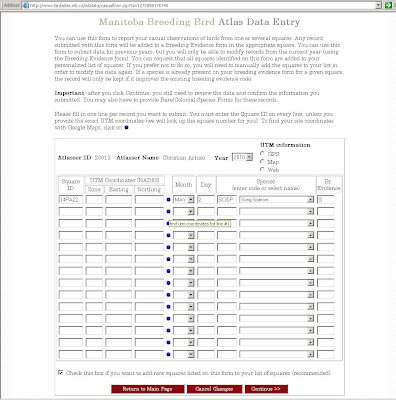
If you don’t know what square your observation is in click on the little blue circle and a map will pop up like this – you can navigate with the map, zooming in or out as needed as then when you are ready click on the “Transfer” button…
The coordinates will then transfer to the form – note if you have transferred coordinates in this way you do not need to fill in the square number (the program will do it for you)
STEP 4)
When you have entered all the casual observations you want, click on the “Continue” button on the bottom of the page
The records will appear in a list – check the details and then click “Finalize these records” and you are done (you can then start a new form or go back to the main data entry page or log out)







No comments:
Post a Comment